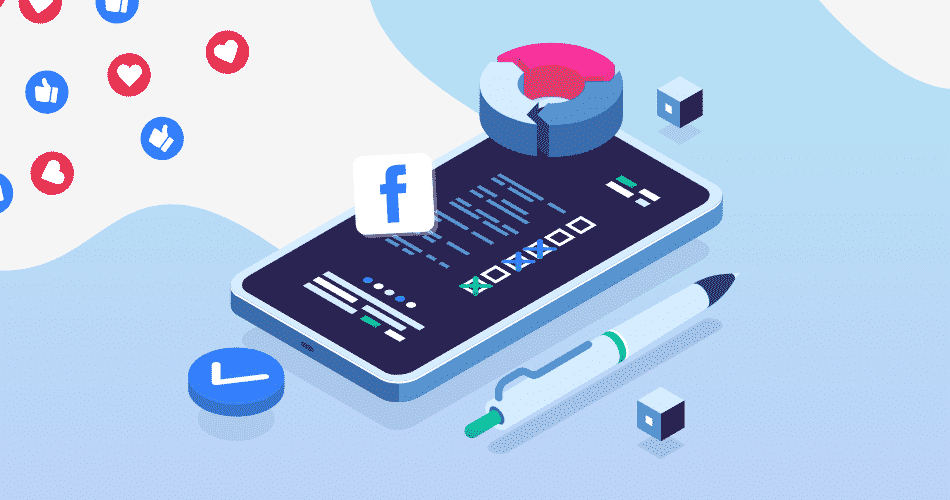
The polling feature was initially introduced by Instagram and instantly followed by Facebook. The feature involves a question (mostly a comparison) and two options; it’s usually a ‘this-or-that’ situation. To make it even more eye-catching, Facebook lets you add an image or GIFs. An important note to keep in mind is that these polls aren’t anonymous – the user who creates it can see who voted for what. The poll feature is seemed to be enjoyed by the users as it is a great way to increase engagement. Facebook allows you to create polls and use them to your advantage. Facebook poll is also a great source of digital marketing. If you are wondering how to make a poll on Facebook, this blog is for you.
CREATING A POLL ON FACEBOOK
The position to add a poll on Facebook has shifted multiple times ever since Facebook introduced this feature. Often users have asked Facebook – why can’t I create a poll on Facebook? Initially, it was placed under the three dots, then it was moved to the Creators tool, and now it has moved to the story. Now you can add a poll on the story and on the messenger. Wherever it may be, you can still use this feature by following the instructions in this blog.
Why can’t I create a poll on Facebook? Make sure you are logged in on the Facebook application on your Android or iOS device.
MAKE A POLL ON FACEBOOK STORY
- To create a poll, open the Facebook home feed and tap on Add Story placed at the top of your news feed. Add a photo or a GIF to the Poll to make it more eye-catching, then tap the symbol on the top-right, and then tap on Poll.
- A window will open for you to type in your question along with the two options. Once you finish, tap Done in the top-right. You can modify the audience to your Poll. Once you are finished, tap on Share to Story.
MAKE A POLL ON FACEBOOK MESSENGER
Before you learn how to make a poll on Facebook messenger, you need to have a group of friends made on Facebook messenger. Adding a poll on Facebook messenger allows you to know the opinions of your fellow participants to the poll. It is indeed a great way to increase conversations and formulate conclusions. To make a poll:
- Open a group conversation on messenger and tap the + icon placed right above the keyboard. From all the options presented to you, select Polls.
- Now add the question you want to ask, with that type in the two options you are willing to give, and finally tap on Submit.
- The Poll will go on the group conversation. Wait for your friends to reply, and then you can check who has voted for what.
Creating a poll on Facebook is fairly easy and beneficial. They majorly help in building interesting points of view, drastically increase engagement, raise the publication reach, discover various opinions, and attract attention. Because it is so enticing for users, it is a great idea to include a Poll on Facebook to your profile as well. Most importantly, it is definitely an excellent way to build an opinionated conversation. Now you can too add a poll to your story to generate more views and participants. The time taken to put up a Facebook poll on your story or on messenger is less than 2 minutes. It is extremely quick and easy, and truly an excellent feature. For more information on Facebook polls, you can check out our other blogs.

Crafting words to inspire, engage and motivate. 10+ years of content writing, SEO, digital marketing and blogging experience. Ready to help your brand reach its potential!

